Redis Notes - Cache modes and Memory management
- Using Redis as an LRU cache
- The new LFU cache mode
- Memory Management
- Tune algorithms for speed or accuracy
- Reclaim expired keys
- References
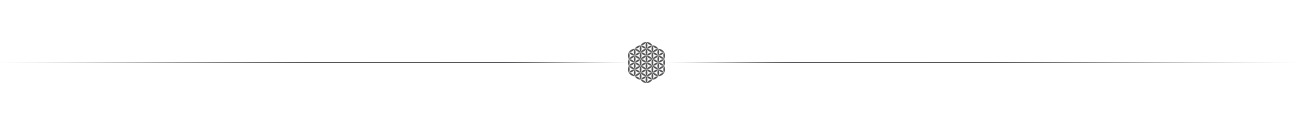
Using Redis as an LRU cache
LRU (Least Recently Used): Discards the least recently used items first.
When Redis is used as a cache, often it is handy to let it automatically evict old data as you add new data.
This behavior is very well known in the community of developers since it is the default behavior of the popular Memcached system.
The new LFU cache mode
LFU (Least Frequently Used): Discards the least frequently used items first.
Starting with Redis 4.0, a new Least Frequently Used eviction mode is available.
When using LFU mode, Redis will try to track the frequency of access of items, so that the one used often have a higher chance of remaining in memory.
If you think at LRU, an item that was recently accessed but is actually almost never requested, will not get expired, so the risk is to evict a key that has an higher chance to be requested in the future.
LFU does not have this problem, and in general should adapt better to different access patterns.
Memory Management
Redis maxmemory directive is used to limit the memory usage, when the memory limit is reached, Redis will try to remove keys according to the eviction policy selected.
By default, Redis uses unlimited memories of the host system (maxmemory 0), yet it is possible to set the configuration directive through the redis.conf file, or later using the CONFIG SET command at runtime.
If Redis can’t remove keys according to the policy, or if the policy is set to noeviction, Redis will start to reply with errors to commands that would use more memory, like SET, LPUSH, and so on.
To configure a memory limit of 100 megabytes, for example, the following directive can be used inside the redis.conf file.
maxmemory 100mb
Setting
maxmemoryto zero results in no memory limits.
Replica will ignore its maxmemory setting
Starting from Redis 5, by default a replica will ignore its maxmemory setting unless it is promoted to master after a failover or manually.
It means that the eviction of keys will be just handled by the master, sending the DEL command to the replica as keys evict on the master side.
This behavior ensures that masters and replicas stay consistent, however, if your replica is writable, or you want the replica to have a different memory setting, you may change this directive to no (default is yes):
replica-ignore-maxmemory no
It is suggested that you set a lower limit for maxmemory so that there is some free RAM on the system for replica output buffers.
Maxmemory policy
Specify how Redis will select what to remove when maxmemory is reached.
The default policy is maxmemory-policy noeviction, you can also select one from the following behaviors:
- volatile-lru -> Evict using approximated LRU, only keys with an expire set.
- allkeys-lru -> Evict any key using approximated LRU.
- volatile-lfu -> Evict using approximated LFU, only keys with an expire set.
- allkeys-lfu -> Evict any key using approximated LFU.
- volatile-random -> Remove a random key having an expire set.
- allkeys-random -> Remove a random key, any key.
- volatile-ttl -> Remove the key with the nearest expiry time (minor TTL, Time To Live)
- noeviction -> Don’t evict anything, just return an error on write operations.
Both LRU, LFU and volatile-ttl are implemented using approximated randomized algorithms.
Redis will return an error on write operations when there are no suitable keys for eviction.
At the date of writing these commands are: [append, decr, decrby, exec, getset, hincrby, hmset, hset, hsetnx, incr, incrby, linsert, lpush, lpushx, lset, mset, msetnx, rpoplpush, rpush, rpushx, sadd, sdiff, sdiffstore, set, setex, setnx, sinter, sinterstore, sort, sunion, sunionstore, zadd, zincrby, zinterstore, zunionstore]
Tune algorithms for speed or accuracy
LRU, LFU and minimal TTL algorithms are not precise algorithms but approximated algorithms (in order to save memory), so you can tune it for speed or accuracy.
For LRU algorithm
By default Redis will check five keys and pick the one that was used less recently, you can change the sample size using the following configuration directive.
The default of 5 produces good enough results. 10 Approximates very closely true LRU but costs more CPU. 3 is faster but not very accurate.
maxmemory-samples 5
The following is a graphical comparison of how the LRU approximation used by Redis compares with ture LRU.

image source: https://redis.io/topics/lru-cache#approximated-lru-algorithm
- The light gray band are objects that were evicted.
- The gray band are objects that were not evicted.
- The green band are objects that were added.
Using a sample size of 10 in Redis 3.0 the approximation is very close to the theoretical performance of ture LRU algorithm.
For LFU algorithm
LFU cache mode in Redis is approximated algorithm for the same reason of LRU.
It uses a probabilistic counter called a Morris counter to estimate the object access frequency combined with a decay period so that the counter is reduced over time.
LFU has certain tunable parameters: for instance, how fast should a frequent item lower in rank if it gets no longer accessed? It is also possible to tune the Morris counters range in order to better adapt the algorithm to specific use cases.
By default Redis 4.0 is configured to:
- Saturate the counter at, around, one million requests.
- Decay the counter every one minute.
Instructions about how to tune these parameters can be found inside the example redis.conf file in the Redis source code distribution.
# default setting:
lfu-log-factor 10
lfu-decay-time 1
The decay time is the amount of minutes a counter should be decayed, when sampled and found to be older than that value. A special value of 0 means: alsays decay the counter every time is scanned, and is rarely useful.
The counter logarithm factor changes how many hits are needed to saturate the frequency counter, which in range 0-255.
The higher the factor, the more accesses are needed to reach the maximum, in the other hand, the lower factor gives the better resolution of the counter for low accesses scenario.
The default lfu-log-factor is 10.
| Factor | 100 hits | 1000 hits | 100K hits | 1M hits | 10M hits |
|---|---|---|---|---|---|
| 0 | 104 | 255 | 255 | 255 | 255 |
| 1 | 18 | 49 | 255 | 255 | 255 |
| 10 | 10 | 18 | 142 | 255 | 255 |
| 100 | 8 | 11 | 49 | 143 | 255 |
This table was obtained by running the following commands in terminal (set
maxmemory-policytovolatile-lfuorallkeys-lfu):redis-benchmark -n 1000000 incr foo redis-cli object freq fooThe counter initial value is 5 in order to give new objects a chance to accumulate hits.
Reclaim expired keys
Redis reclaims expired keys in two ways: upon access when those keys are found to be expired, and also in background, in what is called the “active expire key”.
The key space is slowly and interactively scanned looking for expired keys to reclaim, so that it is possible to free the memory of keys that are expired and will not be accessed again in a short time.
The default effort of the expire cycle will try to avoid having more than ten percent of expired keys still in memory and will try to avoid consuming more than 25% of total memory.
It is possible to increase the expire “effort” that is normally set to “1”, up to “10”. At its maximum value, the system will use more CPU, longer cycles and may introduce more latency, and will tolerate less already expired keys still present in the system.
active-expire-effort 1
It’s a tradeoff between memory, CPU and latency.
Ref: Default redis.conf
How Redis expires keys
Normally Redis keys are created without an associated time to live. The key will simply live forever, unless it is explicitly removed by the user, for instance using the DEL command.
Redis keys are expired in two ways: a passive way, and an active way.
A key is passively expired simply when some client tries to access it, and the key is found to be timed out.
For the keys that will never be accessed again, Redis tests a few keys at random among keys with an expire set periodically.
Specifically, this is what Redis does 10 times per second:
- Test 20 random keys from the set of keys with an associated expire.
- Delete all the keys found expired.
- If more than 25% of keys were expired, start again from step 1.

Ref: https://redis.io/commands/expire#how-redis-expires-keys
How the eviction process works
The eviction process works like this:
- A client runs a new command, resulting in more data added.
- Redis checks the memory usage, and if it is greater than the
maxmemorylimit, it evicts keys according to the policy. - A new command is executed, and so forth.
We continuously cross the boundaries of the memory limit, by going over it, and then by evicting keys to return under the limits.
If a command results in a lot of memory being used (like a big set intersection stored into a new key) for some time the memory limit can be surpassed by a noticeable amount.
See: https://redis.io/topics/lru-cache#how-the-eviction-process-works
Write Amplification issue occurs during Redis reclaiming memory
When maxmemory limit has been set and maxmemory-policy is not noeviction, Redis memory reclaim process will be triggered every time client runs a new command.
If your Redis server working in a memory overflow state (used_memory > maxmemory) all the time, it will frequently trigger the mechanism and affects the performance of the server.
Note that if you have replicas attached, the related key remove operations will be synchronized to slave nodes, causes the write amplification issue.
Therefore, it is recommended to configure the Redis server to always run in the state that maxmemory > used_memory.

Lazy Freeing
Redis has two primitives to delete keys.
One is called DEL and is a blocking deletion of the object. It means that the server stops processing new commands in order to reclaim all the memory associated with an object synchronously.
The server could block for a long time to complete such the operation when the value containing millions of elements.
For the reason above, it is recommended to use the non-blocking deletion primitives such as UNLINK, FLUSHALL ASYNC and FLUSHDB ASYNC.
Those commands will remove keys in BIO (Background I/O) thread to avoid server blocking.
Redis deletes objects independently of a user call in the following scenarios:
On eviction
Because of the maxmemory and maxmemory policy configurations, make room for new data without going over the specified memory limit.
Key Expired
When the timeout of a key has expired, the key will automatically be deleted. A key with an associated timeout is often said to be volatile in Redis terminology.
In this scenario, it is better to add randomness in the value to avoid massive keys expired at the same time.
Ref: EXPIRE command
Side effects of a command that stores data on a key that may already exist.
For example, the
RENAMEcommand may delete the old key content when it is replaced with another one. SimilarlySUNIONSTOREorSORTwithSTOREoption may delete existing keys. TheSETcommand itself removes any old content of the specified key to replace it with the specified string.If the target key is a big key, this side effect could lead to a blocking issue.
During replication
When a replica performs a full resynchronization with its master, the content of the whole database is removed to load the RDB file just transferred.
In all the above cases the default is to delete objects in a blocking way, like if DEL was called.
Also, you can configure each case specifically to release memory in a non-blocking way like if UNLINK was called, using the following configuration directives (default is disabled).
lazyfree-lazy-eviction no
# Note: turn on lazy eviction is possible to cause the memory usage exceeding the limit due to Redis fail to release memory in time.
lazyfree-lazy-expire no
lazyfree-lazy-server-del no
replica-lazy-flush no